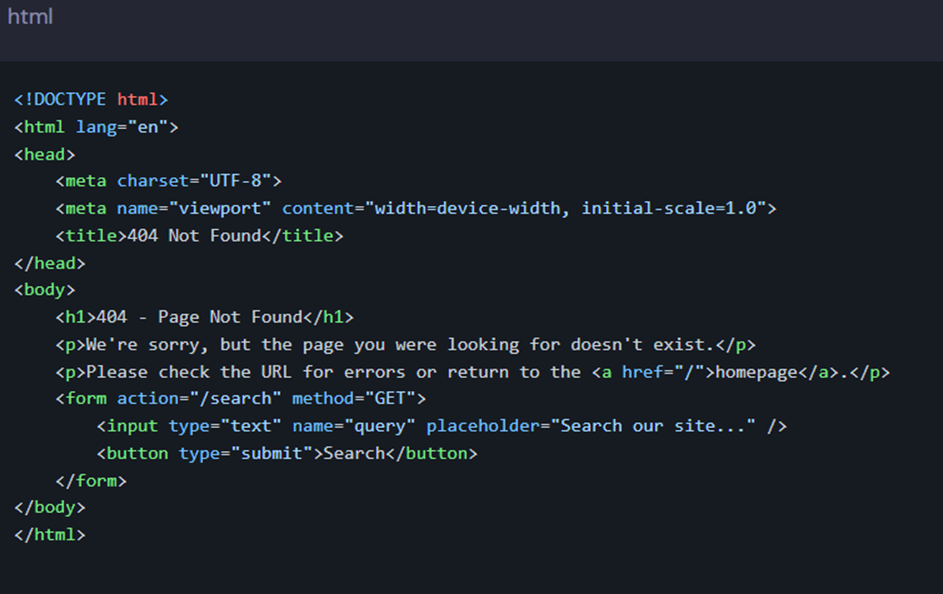A 404 error, or “404 Not Found,” is an HTTP status code indicating that the server cannot find the requested resource. This error typically occurs when the content has been removed or relocated to a different URL.
What causes a 404 error?
A 404 error occurs when a server cannot find the requested resource. Common causes include:
- Incorrect URL: The most frequent cause is a typo in the URL entered by the user.
- Deleted or Moved Pages: Content may have been removed or relocated without an updated link. If the original URL isn’t redirected to the new location, a 404 error occurs.
- Broken Links: Links from other websites or even within the same site can lead to no longer existing pages.
- Server Configuration Changes: Changes made to the server configuration, such as modifications to .htaccess files, can result in inaccessible pages.
- Expired Links: If a webpage was time-sensitive (like event pages) and is now outdated, it may lead to a 404 error.
- Domain name changes: If a website changes its domain name, the old pages may return 404 errors unless adequately redirected.
- Website Migration: Moving a website to a new host or platform can cause links to break if not handled correctly.
How can I fix a 404 error on my website?
To fix a 404 error on your website, you can follow these steps:
- Check the URL:
- Ensure that the URL entered is correct. Look for typos or missing parts.
- Ensure that the URL entered is correct. Look for typos or missing parts.
- Redirects:
- If the content has moved, set up a 301 redirect from the old URL to the new URL. This helps maintain SEO and user experience.
- If the content has moved, set up a 301 redirect from the old URL to the new URL. This helps maintain SEO and user experience.
- Restore Content:
- If the page was deleted accidentally, consider restoring it from backups.
- If the page was deleted accidentally, consider restoring it from backups.
- Update Internal Links:
- Review and update internal links within your site to point to the correct pages.
- Review and update internal links within your site to point to the correct pages.
- Fix Broken Links:
- Use tools like Google Search Console or online broken link checkers to find and fix broken links on your site.
- Use tools like Google Search Console or online broken link checkers to find and fix broken links on your site.
- Create a Custom 404 Page:
- Design a friendly 404 error page that guides users to active content on your site. Include links to popular pages or a search bar.
- Design a friendly 404 error page that guides users to active content on your site. Include links to popular pages or a search bar.
- Monitor Changes:
- If you’ve recently changed your site structure or content management system, track changes and ensure all necessary redirects are in place.
- If you’ve recently changed your site structure or content management system, track changes and ensure all necessary redirects are in place.
- Server Configuration:
- Check your web server settings (like .htaccess for Apache servers) to ensure that configuration issues aren’t causing the error.
- Check your web server settings (like .htaccess for Apache servers) to ensure that configuration issues aren’t causing the error.
- Consult Hosting Provider:
- Contact your web hosting provider for assistance if you cannot diagnose the issue.
Why is 404 error called 404?
The 404 error is called “404” because it is the HTTP status code assigned to indicate that a server cannot find the requested resource. The “404” is part of the standardized code system used by web servers to communicate specific status messages. In this case:
- 400: Indicates a client error.
- 404 indicates that the resource (like a webpage) was not found on the server.
This coding system helps servers and clients (browsers, user agents) understand the nature of the responses given by the server.
What does it mean when a webpage is not found?
When a webpage is not found, the server cannot locate the specific URL you requested. This typically results in a 404 error. The reasons for this can include:
- Incorrect URL: The URL typed in the address bar may have typos or inaccuracies.
- Deleted Content: The server may have removed or deleted the page.
- Moved Content: The page might have been moved to a different URL without proper redirection.
- Server Issues: There may be technical problems with the server hosting the webpage.
- Restrictions: The page might be restricted due to permissions or other access controls.
Key Features of a 404 Error:
- Client-Side Error: The 404 error is classified as a client-side error, meaning that the issue is typically not with the server but rather the requested resource.
- User Impact: When users encounter a 404 error, they are usually presented with a standard error page unless the website has a custom 404 page.
- Common Cause:
- Misspelled URLs or broken links.
- Pages that have been removed or renamed without proper redirection.
- Outdated bookmarks or links from other websites.
How to Identify a 404 Error:
Google Search Console: This tool can help identify any crawl errors, including 404 errors, that Google encounters on your site.
Browser Notification: When you try to access a non-existent page, most browsers will display a standard message indicating a 404 error.
Server Logs: Web server logs can provide insight into how often users encounter 404 errors, allowing you to address them.
Example of a Basic Custom 404 Page: